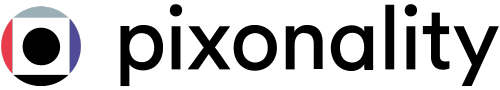To optimize the quality of the service provided by Pixonality and to stay up to date with best practices in information security, the management of access to reports has been reviewed.
Starting on November 10, 2021, the links you will receive by email to access assessment reports will expire 72 hours after being sent.
Please note that this change won’t affect your ability to access reports via the Pixonality website or your Uvox portal (if you are a current user).
If you have questions, you can email them to the Pixonality support team at support@pixonality.com.
Thank you for your understanding.
The Pixonality team
How to retrieve a report from Pixonality.com
- Go to https://pixonality.com and click on “Log in” located at the top right of the page:

- Sign in using your email and password:

- Scroll down the page to see your order history and click on the order:

- Scroll down the page to see the tests of that order and click on the completed test:

- Scroll to the bottom of the section and click on “Download Report”:
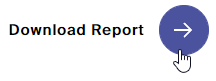
- Your report will be in your downloaded files.